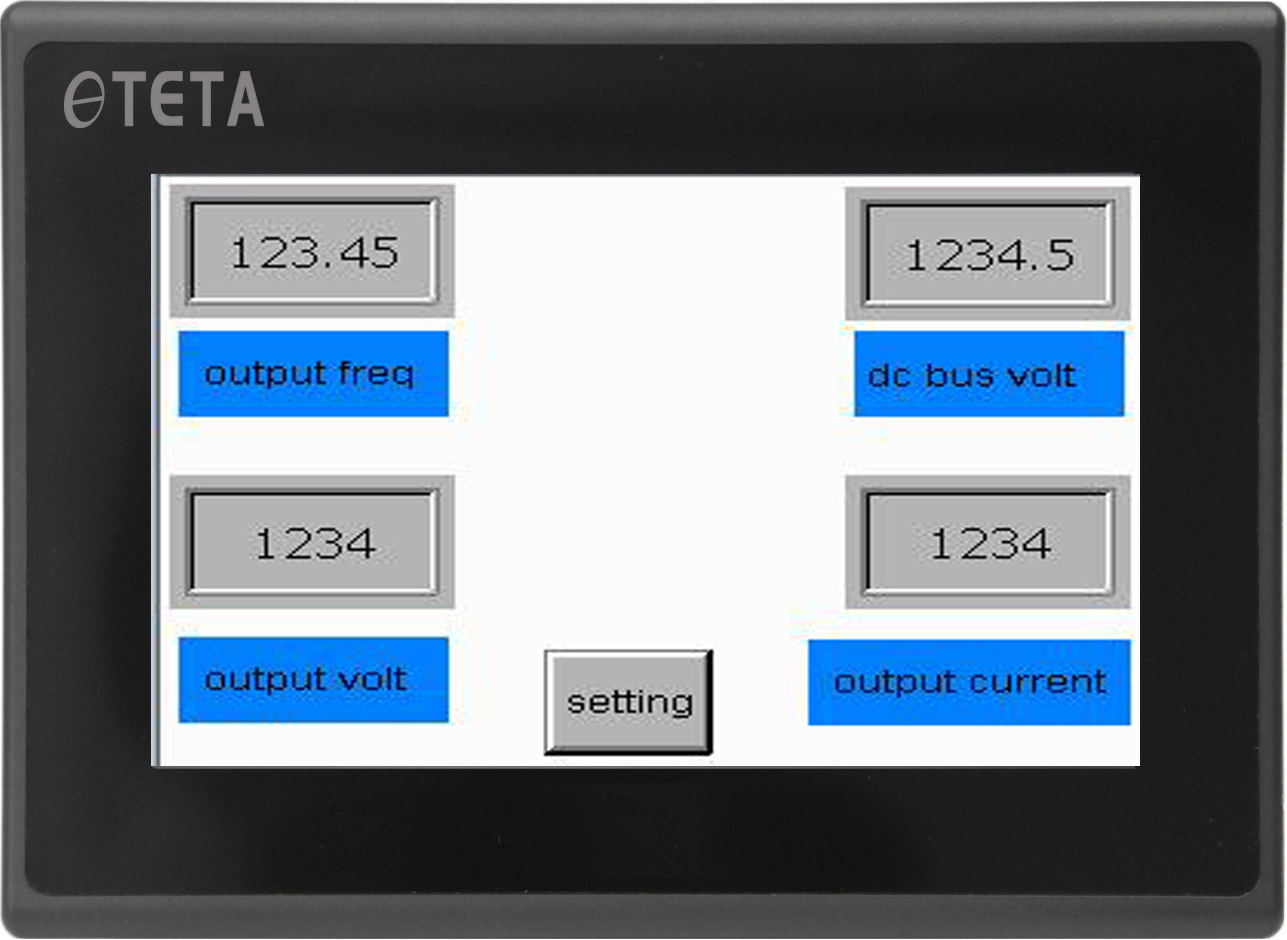You can control your inverter via an HMI. You can run the inverter or set its frequency, monitor inverter specifications such as output voltage, output current, DC bus voltage and so on.
First, you need to set the same serial communication settings in your HMI and inverter both.
You can choose a button and set its internal address base on the inverter Modbus communication addresses table.
To set inverter frequency via HMI, you can choose a numeric entry and set its address to 2000H. Do not forget to pay attention to the maximum frequency of your inverter and set the upper and lower limits of your numeric entry button.
Also, to monitor inverter specifications such as output current you can choose a numeric display element and set its address to 3004H
You can control your inverter via an HMI. You can run the inverter or set its frequency, monitor inverter specifications such as output voltage, output current, DC bus voltage and so on.
First, you need to set the same serial communication settings in your HMI and inverter both.
You can choose a button and set its internal address base on the inverter Modbus communication addresses table.
To set inverter frequency via HMI, you can choose a numeric entry and set its address to 2000H. Do not forget to pay attention to the maximum frequency of your inverter and set the upper and lower limits of your numeric entry button.
Also, to monitor inverter specifications such as output current you can choose a numeric display element and set its address to 3004H